I’ve been fighting the copy protection war since the very first days of my computing experience. In all that time I’ve never seen firm evidence that copy protection achieves the goal it sets out to meet. Instead, what I’ve seen are examples that stand in stark contrast to the perceived problem of illegal copying.
Don’t get me wrong. As a book author and a developer myself, I value copyrights and the right to be paid for the work you produce. However, most copy protection schemes have done very little, in my view, except to annoy the legitimate owner of the product and to cost them time and money searching for that misplaced CD or replacing a game that got scratched. Many will say this isn’t an issue for them. Many others understand exactly the experience I’m referring to.
My response to copy protection has always been the same. I own the product. I don’t care what the license says. I believe it is my right to do what I will with the product with regard to personal use and making that use as painless as possible. Whenever I get a new game I head over to one of several game sites to download “No-CD” patches. These patches remove the checks that search for the CD for the sole purpose of using it as a key disc. That allows me to play the game at my leisure without having to find the CD or keep any number of CD’s in a pile on my desk. It also means I don’t have to worry about scratches.
The problem with this approach is that it comes with some annoyances. First, you have to wait for a patch to show up. Second, you might have to worry about that patch containing a virus (I’ve never had that happen but it’s still a concern). Third, you then have to replace one or more files for the game in question. You can back them up, but its likely that when the developers release an official upgrade to the game, you’ll need to undo everything you did and then start the whole process over waiting for a new patch that works with the latest version.
I recently found a nifty utility called Game Jackal that deals with the problem of copy protection in a novel way. Game Jackal attempts to provide a solution that is acceptable to both sides of the issue, though I doubt the publishers would see it that way. In the end Game Jackal represents a fair balance between ease of use and content protection that I hope the development community grows to embrace.
Game Jackal works by having you to create profiles for your games. The profile process consists mainly of scanning the CD or DVD in question and then creating a file that will fool the game into thinking the disc is in the drive. After you create this profile you then run your game as you normally would, except without the disc in the drive. Game Jackal kicks into gear and works its magic in the background.
The current version isn’t flawless but it’s quite an impressive effort none-the-less. The interface is well designed and supports several different modes of operation. It even supports various skins and plug-ins. My first concern was that I’d need to change the way I launch games. I assumed I’d need to go to Game Jackal and tell it what game to launch. While that is possible and appears to be the default setup, it’s not the only way you can work. You can just right click on any program shortcut and choose “Convert to Game Jackal profile” and the shortcut will then seamlessly be edited to call Game Jackal in the background. Another nice feature is that if you later delete the profile for the game, Game Jackal even resets the shortcut back to the way it was. That’s a very nice touch that shows the developer has really thought out the product.
Profiles can be created several ways. You can convert shortcuts, as mentioned above, create a profile manually or use a step-by-step wizard to create them. The profiles are also machine specific and cannot be shared. I can’t just create a profile and send it to friends allowing them to steal the game by just using my profile. Also, while the profile is active, the drive in question will be unavailable for use, just as it would be if the game itself were in the drive during normal operation. At first I found that a bit odd but then realized I wasn’t losing any functionality so it didn’t matter in the end.
The program even supports a feature called Guardian Control so that you can limit access to any games on your system that aren’t suitable for everyone. In addition Game Jackal supports automatic updating so you’ll never need to worry about having the latest version.
As I mentioned, the product at this stage isn’t flawless. The process for new users is not all that clear and I initially stuggled to get any games to work with it. The documentation could be improved with respect to some steps of the profile creation process. For example, the profile creation process asks you to start up your game but the directions don’t mention what to do after you start it up. Is it safe to just start the game and exit it? Do I need to play for a while? No instruction is given there. The answer is that each game is different. If the game just uses the disc as a simple key check, profile creation is short and simple. If the disc is used to read data throughout the game, you’ll need to play quite a bit of the game for the profile to cover all the data required. Thankfully the vast majority of games fall into the former category.
Game Jackal also doesn’t fool every copy protection scheme. For example, I couldn’t get it to work with Silent Hunter III which uses StarForce 3 protection but it has worked with most games I’ve tried. Furthermore, the support forums contain a growing community of users posting experiences for every game imaginable including help getting games to work that are known to work. The developers claim it supports over 90% of the games on the market but your mileage may vary.
There also isn’t currently a way to trigger Game Jackal to launch a profile if you load a game by launching a saved game. This doesn’t seem like a big impediment and could be easily overcome if the developers decide to focus on fixing this issue.
The biggest concern is the level of determination of the developers. Will they continue to be diligent in the face of continuing development of new copy protection schemes or will the product be orphaned soon after you buy it? Only time will tell. For now, you can download a free full-feature trial copy and the cost to register it is only $9.95 plus a small transaction fee. That’s $9.95 for all future versions and includes priority support via e-mail from the developers.
It’s worked out well for me in the short term and would likely make an excellent Christmas gift for any gamer you know.