Since the dawn of science fiction, people have contemplated the eventual reality of a fully-capable interactive assistant. Some imagine them taking the form of talking robots. Others picture a disembodied voice connected to a core computer as seen most popularly in Star Trek. The path toward that goal is forever moving forward, although often at a pace that seems to lag behind just about every other technological achievement. That goal seems tantalizingly close with today’s smartphones and apps like Siri and Google Now. The drawback is that both are often limited by their main form factor. They’re usually used in environments that are less than ideal and rely on network connections that are likewise far from optimal. Instead of reliable results, the user instead goes misunderstood or experiences frustrating delays or complete network drops while waiting for answers that will never come.
Just entering such a race takes guts. This is a marathon run along a course laden with the corpses of countless failed products. With its daunting technical complexity, the finish line is the source of its high body count. The race’s first true winner will need to excel across inexhaustible topics with a breadth of understanding and features that would impress Alan Turing. Never content to stand still, Amazon has now taken up the baton with a curious cylindrical product dubbed Amazon Echo.
The Contender
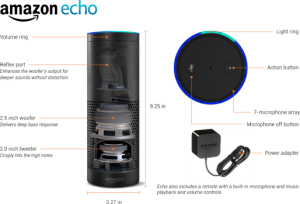 The Echo seems an unlikely challenger on first glance. It stands at 9 1/4″ tall and 3 1/4″ in diameter. Its matte-black finish is minimalistic by design. The goal is to have it blend seamlessly into almost any environment. It’s also heavier than you might expect because of a large and surprisingly effective speaker system. Its top surface includes just two buttons — one to keep Echo from listening and an “action” button to allow the processing of commands without using a predetermined “wake” word. There’s also a nearly imperceptible ring of LED lighting that ignites in beautiful colors when the device is actively carrying out a task.
The Echo seems an unlikely challenger on first glance. It stands at 9 1/4″ tall and 3 1/4″ in diameter. Its matte-black finish is minimalistic by design. The goal is to have it blend seamlessly into almost any environment. It’s also heavier than you might expect because of a large and surprisingly effective speaker system. Its top surface includes just two buttons — one to keep Echo from listening and an “action” button to allow the processing of commands without using a predetermined “wake” word. There’s also a nearly imperceptible ring of LED lighting that ignites in beautiful colors when the device is actively carrying out a task.
Along its back “side,” there’s a tiny LED dot that acts as a power indicator. The bottom has a small port for connecting its necessary power adapter.
Inside its stylish but equally simple box, you find the aforementioned power adapter, a small magnetic remote, a remote mount, a pair of AAA batteries for the remote and assorted documentation.
The Setup
Setting up the Echo is incredibly easy. You choose a spot for the Echo to reside and plug in its power adapter, which further gets connected to an outlet. You then download the Amazon Echo app. This is used to get the Echo connected to your Wi-Fi network and to also manage your lists, searches and other settings. The app is available for Android devices, iOS devices, Amazon’s various Fire devices or PCs (via a Web app using any common Web browser).
Once you access the application, it guides you through a very short, very simple setup. Once that’s completed, you’re ready to start the action.
The Race
 Interacting with the Echo can be done in three ways. Echo is always listening. It uses seven highly-tuned microphones that can hear you, accurately, from a surprising distance — often several rooms away. To trigger it by voice, you use its wake word. By default, it uses the name “Alexa.” Invoking this word brings the Echo to life. You see a brilliant ring of two blue colors along the top of of the unit. If no clear command is issued, the lights simply go off after several seconds. You can also use the application to choose a different wake command. At this time, however, the device only supports the default “Alexa” or “Amazon” as its only alternative. I’m sure that other wake words will come later, but for now, much of the success of the device comes from being able to clearly identify its wake word in potentially noisy environments.
Interacting with the Echo can be done in three ways. Echo is always listening. It uses seven highly-tuned microphones that can hear you, accurately, from a surprising distance — often several rooms away. To trigger it by voice, you use its wake word. By default, it uses the name “Alexa.” Invoking this word brings the Echo to life. You see a brilliant ring of two blue colors along the top of of the unit. If no clear command is issued, the lights simply go off after several seconds. You can also use the application to choose a different wake command. At this time, however, the device only supports the default “Alexa” or “Amazon” as its only alternative. I’m sure that other wake words will come later, but for now, much of the success of the device comes from being able to clearly identify its wake word in potentially noisy environments.
To actually accomplish anything useful, you follow the wake word with specific types of inquiries. One of the most basic examples of this would be this: “Alexa, what’s the weather like today?” Echo then responds with a wonderfully soothing, very convincing female voice that delivers a clean, clear, detailed response to the query. You can ask about all sorts of things. Ask it about the news, and you get the current headlines. The Echo app also lets you fine-tune the type of news you want to hear. You can ask Echo to create reminders, add items to a shopping list, play songs or playlists or offer information about nearly any topic. It can also look up definitions, tell you how to spell a word, do basic math, convert measurements or even tell you extremely tame jokes. (“Dirty” joke requests invariably relate to mud.)
Echo’s vocabulary is currently unknown. Part of the fun is in trying to expose its limits. It’s curious that Amazon took the time to support even the most basic types of interaction. “Alexa, good night,” gets a response of “Good night.” Similar responses exist for things like “good morning,” “good evening,” “thank you” and “you’re welcome.”
In addition to activating Echo with a wake word, you can press the action button on top of the unit or the microphone button on the included remote. When interacting this way, you just make your inquiry without speaking the wake word.
Deceptively Adept
 Echo goes beyond most past competitors by understanding several variations on a single inquiry. You can request today’s weather, obtain a detailed forecast or even simply ask, “Alexa, will it rain today?” Each response is unique to the query involved. For example, asking if it will rain tonight gets you no more than the the answer to that question: “No rain is expected in Philadelphia tonight.” Note that it gets the distinction between today, tonight and tomorrow.
Echo goes beyond most past competitors by understanding several variations on a single inquiry. You can request today’s weather, obtain a detailed forecast or even simply ask, “Alexa, will it rain today?” Each response is unique to the query involved. For example, asking if it will rain tonight gets you no more than the the answer to that question: “No rain is expected in Philadelphia tonight.” Note that it gets the distinction between today, tonight and tomorrow.
If you ask it anything it doesn’t understand, it will respond by telling you that it couldn’t understand what you were asking but that it also added a Bing search to its app for you to access later. You currently can’t change the search engine, so get ready to hear about Bing often.
Echo really shines in how it handles songs, as long as you don’t mind having an Amazon Music Library or Amazon Prime Music account. You can ask for a song by track name, album name or artist. Providing just the song name triggers Echo to choose the most common one. She often prompts you by asking if that’s the song you meant. In such instances, you can simply say “yes,” “no” or any other directive (like “cancel”) without using the wake command. If you provide an album name, Echo sets up a playlist of that entire album if it’s available. Asking about an artist gets you a playlist for that artist. You can even ask by genre. “Alexa, play Christmas songs” gets you holiday music. Sometimes, Echo even responds to a query by offering up a related playlist. Curious about the song that’s playing? “Alexa, who is this artist?” gets you details about the album, year and artist for the current song. That’s a very nice touch.
Humor even seeps into the experience now and again. “Alexa, do you love me?” is often (but not always) answered with “I can’t do that, but I can find Lionel Richie songs if you like.” You’re obviously going to ask it all sorts of inappropriate questions. The results will vary, but they are often comical.
Controlling Echo’s 10 volume levels is extremely flexible. There are volume up and down buttons on the remote. The top of the Echo is also a dial that can be turned, activating a bright white light to show the level. Voice control is even more impressive. At any time, including during any playback, you can ask Echo to change volume in many different ways. “Alexa, volume 5” sets the volume to half. You can also say, “Alexa, louder,” “Alexa, softer,” “Alexa, quieter” or even “Alexa, mute.” You can pause playback and resume with similar deftness.
Another nice trick is Echo’s ability to grasp your intention instead of pure serial processing. Sometimes, Echo asks you to repeat a response. “What song did you want?” As noted, such responses result in Echo actively listening for your answer. I can change gears on the fly and say, “Volume 7.” One might expect Echo to attempt to play a song called “Volume 7.” Instead, it ignores the query and changes the volume. This does raise the obvious question of how I’d go about playing a hypothetical song called “Volume 7.”
Other commands also benefit from the “smart” input angle. Asking for information on Edgar Allan Poe can be done in several ways. “Alexa, tell me about Edgar Allan Poe” or, simply, “Alexa, Wikipedia Edgar Allan Poe.” Asking what year Edgar Allan Poe was born retrieves his birth date and nothing more.
Accuracy
How reliable is Echo at hearing and understanding your queries? Well, let me put it this way. I’ve spent much of my career as an audio enthusiast and a good chunk of it working with some of the most polished voice recognition programs, programmers and experts on the planet, and I’m extremely impressed. It understands my queries, often from a great distance, with surprising accuracy. Very rarely does it entirely goof a request. When it does, you often find that a slight change in the request gets you the desired results. What’s most impressive is Echo’s ability to hear you even while loudly playing back a song, news or podcast (yet another area it excels in).
Where I appreciated the effort the most is in its ability to decipher my sleepiest voice. Setting an alarm is just as easy and flexible as everything else. When that alarm finally goes off, you find it a breeze to mumble, “Alessssa, snoooooze,” and it happily goes back to sleep.
There are certainly limitations to Echo’s audible prowess. Acoustic realities of some rooms will make for more challenging experiences. Echo’s name is curious as rooms prone to echo will most assuredly be a problem. Ceiling fans or nearby air conditioner vents could also cause issues. In the case of the loudest music you may find you need to raise your voice here and there.
Expansion
This is where Echo will either gain a lasting audience or wither on the vine and eventually die. Currently, there are only a few ways to “expand” its capabilities. You can connect it to other Bluetooth devices like your smartphone or a better Bluetooth speaker. I’m curious to know if it could support stereo or beyond with more than a single speaker.
Music lovers can import their own song library with limitations. My own example is not all that reassuring. I own roughly 7,000 songs. The import process supports almost every format (including my often-neglected FLAC format) to identify songs. However, it only imports songs that exist in its own Prime Music catalog. Songs outside that library are ignored, and the depth of the library isn’t one of Prime Music’s current strengths. The app for importing is also abysmally slow and buggy. It took two full days to complete the process on my songs and ultimately imported roughly half of them. You may also need to spend more money just to make this option work for you. By default, Amazon only allows you to import a measly 250 songs for free. Anything beyond that requires a yearly $25 subscription. You can get around this somewhat by connecting it to services like TuneIn and iHeart Radio. However, obvious support for other more popular services like Pandora and Slacker currently unavailable.
The Echo is also always connected to the Cloud when connected to a Wi-Fi network and automatically updates itself. It’s way too early to know what sort of new features Amazon might have planned, if any, but the possibilities are endless. I already would like to add satellite microphones all around the house. For now, I’d need an Echo wherever the first one can’t be heard. I’d also love to control almost everything in my house with it like the lights, the TV, the audio receiver, my computer and more. Supporting SmartThings devices seems like a no-brainer. It would also be nice if it interacted with various Google apps, but I’m not holding my breath on that one.
Perhaps Echo’s brightest future lies in where it might be taken once creative hackers get access to it. An open-source “OpenEcho” initiative could do wonders with it. Playing Twenty Questions, accessing Sirius radio, reading E-mail, sending text messages and connecting to many sources beyond those blessed by Amazon would all become potential realities.
Reaching the Finish Line
Will Echo find an audience and see the ribbon near the elusive finish line? That’s currently entirely in Amazon’s hands. The device is still in its earliest stages. The price is $179 (as of Christmas 2015).
As it is, it’s still very much a work in progress, and that’s a lot to swallow for the price. Its current limitations also weigh on it. In addition to those already mentioned, you are often surprised at how little you can purchase through it given that it comes from the world’s largest online superstore. It’s also not exactly and audiophile’s choice for music playback with its single mono speaker. Others might not like its need to be directly connected to an outlet. I’m surprised that, upon reading back an entry on a subject (seemingly always from Wikipedia), you can’t tell it to delve deeper. It can’t read a poem to you or quote song lyrics. Even more useful would be to have it understand and interact with anyone looking to expand their culinary horizons. Asking Echo how to make a grilled cheese sandwich gets you nowhere.
The Echo is so fluid in everyday use that it easily conjures up some compelling arguments for its possible success. Having one near the dinner table is bound to reduce the use of smartphone queries, letting the family engage a bit more with each other instead of perpetually having their heads buried in their smartphones.
For those not expecting the moon and the stars out of the box, the experience is still quite impressive. The music is more than acceptable for the average listener, and its current IQ is just high enough to make it a hit for many. What I see today is a product that’s just showing us the tip of the iceberg, and it’s one alluring vision.
2 Comments
Now this one has been rather fun. The ultimate geek gift.
Greetings,
It would be nice if it had the option of connecting to external Bluetooth speakers, someday…possibly… In stereo! I am not getting my hopes up on that, because it is a mono system as it stands.
Some things such as reading poetry, or documents that are scanned into the computer, and uploaded to the Amazon app where you can upload music to the Echo. Anything would be welcomed! I am optimistic….
Cheers,
-John