After well over a decade as both a Comcast (Internet and very limited TV services) and DirecTV customer I’ve been contemplating changes. Comcast has been on my list for a long time. I left their TV service for DirecTV 15 years ago because I felt like I was always paying more and getting less with them. For a brief period Comcast’s Internet service was great but they also charged a premium. Then, over time, it started to degrade. Things I could do when I first started no longer worked. Support got spotty. Service became irregular. Limitations grew.
DirecTV has been a better, but in ways, more disappointing road to travel. When I first got their service is was nothing short of amazing. Then, about 5 years ago, things fell into a major decline. Everyone else had more channels, better quality and similar pricing.
Things improved about a year ago and DirecTV dove into becoming the true leader in HD television. I thought they’d finally turned a corner but then the company was sold and it all just stopped. Leaving DirecTV will be difficult because their service is really impressive. I’ve become what they call a “best customer” which gets my calls answered more quickly by better reps and those reps will meet just about any concern I put before them.
Then Verizon, whom I’d excised previously from the house for my phone service, developed FiOS or Fiber Optic Service. They promised better picture quality, more bandwidth, lower pricing, etc. They also seemed rejuvenated by the service.
My neighborhood finally got wired for it a few months ago and service became available just now so I decided to give it a look. My first impressions will, no doubt, heavily focus on those things I find concerning. QA (quality assurance) people are like that. We don’t point out the positives much. They’re to be expected. It’s what’s not expected that counts for us.
Anyway, the installer showed up today and was a really nice guy that seemed to know his stuff and care about my home. He was clearly dedicated to meeting my needs and made no excuses for anything that was even potentially questionable. He started around 10 am and stayed a bit past 7:30 pm. The latter few hours were spent on solving a single nagging problem with my son’s setup in his bedroom that turned out to be a faulty cable connector outside on the other side of the house.
On the Internet side I’ve read nightmare stories about Verizon’s forcing customers, especially those getting TV service, to install their own ActionTec routers. I’d never even heard of them before Verizon and good quality routers can be hard to find and a blessing when you do find one. However, after much hand-wringing, I decided to let the tech just install things the way he best saw fit and then, if needed, re-arrange the install later.
The install starts with installing an “ONT” or network box somewhere inside the house and then running a battery backup system to it (so it requires access to an outlet). This is the new version of their older boxes you have around your house for phone service. The battery backup is only for their new phone service and even though I wasn’t getting it they still insisted on setting this up. For those who get phone service it keeps the dialtone up for 8 hours in case of a power outage.
After that the tech will prefer to hook into any existing cable wiring you may likely already have. While some mentioned costs for additional wiring my installer didn’t mention that at all and seemed quite ready to run whatever was necessary to do the job right. In my case it made the most sense to just tap into the existing Comcast lines which ran to all but my son’s room.
I did a lot of the internal work. I plugged in the router, removed my redundant equipment upstairs and fired up the Internet. It was instantly better. Pages snapped into life whereas previously they’d appear in pieces. I did notice a slight issue with sending e-mail (sometimes it would fail where it hadn’t before) but that feels like a tweaking issue that will get attention later. What’s more is that in the current setup I was able to remove quite a bit of extraneous items and cables. Another unforseen positive is that we use our laptops on the first floor, and with the new router being on the same level, wireless connections are now much stronger.
On the TV side things were not quite as cut and dry. My TV setups are complex and we did a lot with them. Various trade-offs and concerns materialized but so did a few major benefits. Right off the bat the picture quality is dramatically better than what I’d been getting with DirecTV. Standard definition programming is quite impressive and their HD offerings both out-number and out-perform DirecTV’s. I also immediately noticed that volumes between HD and SD channels remained about the same where with DirecTV HD channels are much quieter causing a lot of volume bouncing and some startling wake-ups after unplanned sofa naps that span a change from an HD to an SD channel.
The biggest concern with FiOS TV is that they’re still using the same equipment they’ve been using for four years. For their DVR’s that means you’re still limited to a measly 20 hours of recordings. For some, that’s plenty, but it’s not even close for us.
They do have a couple things things that improve situations. They support, for example, multi-room viewing with specific equipment. Since they rent their equipment (I own my DirecTV boxes) I decided to try and be frugal where possible. Previously I had three DVR’s on our three main TV’s (family room and two bedrooms). I changed this to a DVR for the family room, a DVR for my son so that he can record what he wants without impacting us and a non-DVR in our bedroom. The benefit is that the non-DVR in our bedroom has the ability to pull shows from the family room DVR to watch upstairs. Nice. However it’s also strangely limited.
You can’t, for example, tell anything to record from the bedroom. It can only play things from the family room and that’s it. On the down side if the shows downstairs are in HD then the box upstairs needs to be HD even if the TV isn’t or else you can’t view them. Our bedrooms are still both SD TV’s.
Another odd limitation is that this is the only direction things can work. My son, with his own DVR box, cannot watch anything from the family room in his bedroom. That seems strange to me. Nor can we watch, in our bedroom, anything from his DVR.
A very slick positive is that all Verizon’s DVR’s are HD boxes even if your TV isn’t. So, for the first time, my son is able to watch HD channels in his room and they’re just converted to SD on his TV. I’m so impressed with this benefit that if multi-room viewing doesn’t work out as planned then I’ll move our bedroom over to one of those as well.
Probably one of the biggest features of FiOS TV is that I once again have access to Comcast SportsNet Philly. DirecTV doesn’t offer it and I thought I’d seen the last of it. FiOS offers it in both SD and HD. For this market that’s a huge positive. DirecTV has always had a harder time drawing customers from this area as a result.
The receivers themselves are nice but they’re laden with shortcomings. Things that I took for granted on DirecTV’s equipment are missing here. Recording shows is harder. There’s no support for fast-forward auto-correction (where the program backs up automatically to account for overshooting while fast-forwarding shows). The strangest thing is in their channel line-up. There is, for example, no channel 29 (Fox in Philly). It’s on channel 16 and the HD version is yet another channel higher up. On DirecTV boxes if you go to 29 you get it in HD on HD boxes unless you tell it otherwise. It all just makes more logical sense.
I just had something strange happen while typing this. I’m was sitting here with the TV on and it just suddenly powered off, recycled and then powered on once more before finally going off. I guess it just did some sort of update. I’ll have to ask about that later.
On the service side I expect I’ll be dealing with the same battleship mentality as always. On install I found I had no premium movie channels even though I asked for them. I called support, and after speaking with several reps, I was told that new installs take up to 24 hours before they can alter the service in any way. DirecTV can make any necessary change, instantly, moments after any install.
A call this morning put all the channels right and the representative was head-and-shoulders better than what I’d encountered yesterday. She got everything going correctly and even got me a deal on the pricing.
A word about pricing. I haven’t said anything about the costs yet because I want to see a bill but this is supposed to be quite a bit cheaper than what I had been paying previously for these services from two different vendors. Time will tell.
One last interesting issue. When I signed up apparently you agree to some things that you wouldn’t expect. For example, not long after signing up I got an e-mail asking me to download and install my agreed-up security suite for which I’d be charged $5.99 a month. What?! The rep I spoke to this morning removed it immediately.
2 Comments
Was wondering what you thought of the Actiontec Router now?
It’s a bit early to tell yet but, so far, it’s pretty decent. I have a few port forwards set up and they weren’t too bad to get done though the UI could have been more intuitive.
The wireless appears to be working though my wife notes that she can’t get onto it but I’ve yet to look into her situation.
So far I haven’t felt the need to change out of it.