I just picked up a Roku 2 XS. For those of you that have no idea what this is, it’s a little squarish box that streams content to your TV. I’ve been looking at products from this company for quite some time. Roku has been developing similar devices for years now and the “2” is a bit of a misnomer as there have been more than one previous predecessor. Currently Roku offers four different models that range from $49.99 to $99.99. The models, in order of price from lowest to highest, are the LT, the HD, XD and the XS (the one I bought). I should point out that the XS is also a basic gaming platform and comes with a special version of the extremely popular Angry Birds game (though I have no idea why that game is so popular). However, I mainly want the device for streaming TV and movies so any gaming is just an added feature for me that I’m very unlikely to use. I have other more formidable game platforms.
The most striking thing about these devices is the power they pack into such a small device. It’s just 3.3 inches by 3.3 inches and not even an inch tall. Yet this device can fill your TV with loads of shows and movies including those freely available and also via “channels” including pay services like Netflix, Hulu Plus and many others.
I’m a big fan of Netflix streaming content and that experience can be heavily impacted by the device providing you the access to it. For example, I bought a Sony Blu-ray player some time ago that supports streaming and includes much of what Roku provides—including Netflix. However, the actual implementation of much of it left a lot to be desired. In Netflix it originally only supported playing from your Instant Queue which meant that you needed to use another device to place shows into that queue and the playback controls are terrible. If you fast-forward or rewind you can’t see anything expect the time bar so you really have no means to know when to stop—at least not visual means. A later update gave Sony users the ability to control their queues from the player and to watch things instantly but the searching mechanism is a classic example of how not to design a search feature.
 I then experienced Netflix on a Sony PlayStation 3 and it’s easily the pinnacle of Netflix ease of use and features. Ironic given that their Blu-ray experience is so poorly done but that has much to do with the limitations of those players mainly because streaming was pretty much an afterthought for those devices. The PS3 turns Netflix into a powerhouse application and a simple one. I then read that two other companies out there apply the same type of approach and that included Panasonic (in their Blu-ray players) and Roku.
I then experienced Netflix on a Sony PlayStation 3 and it’s easily the pinnacle of Netflix ease of use and features. Ironic given that their Blu-ray experience is so poorly done but that has much to do with the limitations of those players mainly because streaming was pretty much an afterthought for those devices. The PS3 turns Netflix into a powerhouse application and a simple one. I then read that two other companies out there apply the same type of approach and that included Panasonic (in their Blu-ray players) and Roku.
One of the most appealing things about a Roku is its low price. I didn’t want to have to buy another Blu-ray player and also realized that it’s been over a year since I actually put a disk in my own player. Thus I figured I could just get a Roku and go without the disc player part.
Opening The Box
The Roku comes in a small box (not surprising given its small size) and inside you’ll find the unit, an RF remote (the XS unit features and RF motion-sensing remote while the other units come with an IR remote), batteries for the remote, a unique audio/video cable and some short documentation.
I noticed several things immediately. First, the remote is interesting but clearly needs to be used in tandem with another remote or remotes as it lacks volume buttons, channel buttons, number buttons and more. Second, there’s not much to the back. There’s an HDMI input, a power connector input, and ethernet port (one of the major features of the XS model as other models rely on slower WiFi for data), a reset button and a small jack for the audio/video cable input. I also wondered why the unit comes with a small purple fabric flap hanging off the left side (see the picture above). It serves no purpose and looks odd.
The Remote
The remote is smallish and feels comfortable in your hand. It’s a pretty basic affair using two AA batteries. The buttons include (in order from top-to-bottom) a back button, home button, arrow controls (for traversing the user interface menus), a replay button, OK button, Options button (an asterisk), Rewind, Play/Pause, Fast-Forward and then two other buttons labeled A and B sideways. These last two are for game use during which the remote is used turned on its side.
I planned to teach my own universal remote its commands so this wasn’t a concern. However, I then realized my universal remote doesn’t use RF (radio frequency) and thus I’d have to jump through some hoops to teach my IR-based remote commands. Thankfully all Roku players support both RF and IR commands.
Setup
The installation of a Roku is a breeze especially if you’re technical at all. I should mention that I’ve read a number of reviews complaining that the Roku is hard to set up if you don’t understand routers or basic networking but it’s no harder to setup than getting your phone, laptop or iPad connected to your network. For me it required plugging it in, connecting an ethernet cable from my router and connecting the HDMI cable. That was it.
Once you do that the hardware portion is complete. For the other models (or if you prefer to use wireless with your XS) you’ll need to connect to your WiFi connection and that means you’ll need to know its name and password. That might explain the confusion for some. With ethernet (wired) it’s even simpler.
After you power on the device you’ll see a Roku logo for a bit and then it looks for an update and applies it if found. In my case it did both. The next step involves taking an on-screen activation code and logging into the provided web address to type in that code. The code is valid for 30 minutes which should be plenty of time to finish the step.
One caveat is that you’ll need more of the 30 minutes than you might think as, once you get to the Roku site, you’ll be asked if you already have an account and, if not, to create one. Much to my dismay this account process requires credit card information. You’re assured they’re not going to use it except where purchases are made from the “Channel Store”. However, I firmly believe this is a major drawback. This “feature” should be something you can do later after setup. I suspect many new buyers won’t be comfortable with this and will just box up the unit and return it. Not good.
Once you complete that process you’ll stay on the website for a moment or two longer as it’ll ask you to set up some starting “Channels” (Netflix, Hulu and the like are all considered channels in Roku-speak). After that it’s time to head back to the TV.
Interface
 The main Roku home screen is basic and intuitive. You scroll horizontally through your chosen channels including three special entries. One is the setup screen where you can set various options (be sure to change the resolution from 720p to 1080p if your TV supports it). The second is a Featured Channel that changes over time. Lastly, there’s a Channel Store entry where you go to add or remove new channels. You simply scroll to the channel or entry you want and click OK on the remote to enter that service. Also on the home screen at the bottom is, sadly, an ad for other value-added content. It’s not a major negative but I’m no fan of ads of this type.
The main Roku home screen is basic and intuitive. You scroll horizontally through your chosen channels including three special entries. One is the setup screen where you can set various options (be sure to change the resolution from 720p to 1080p if your TV supports it). The second is a Featured Channel that changes over time. Lastly, there’s a Channel Store entry where you go to add or remove new channels. You simply scroll to the channel or entry you want and click OK on the remote to enter that service. Also on the home screen at the bottom is, sadly, an ad for other value-added content. It’s not a major negative but I’m no fan of ads of this type.
Once you enter a specific channel the interface then can vary greatly as each channel can have very specific coding. Netflix is one of the more robust examples. As I mentioned at the start, one of my main goals was to find a better Netflix experience than what I’d been getting from my Blu-ray player. The goal was to get the same experience as can be found on the PS3. The Roku Netflix app blows away my past experience but doesn’t quite reach the level of the PS3 interface. It does some nice things like automatically jump to the next episode of a series when you finish a previous episode and keeps track of your progress in every show (which it shows visually with a red bar). It also has a great drill-down menu for searching. As you type it shows you the remaining available matching programs. This alone will keep my sanity intact. Where does it differ? First and foremost is with the transport controls (FF/REW). On a PS3 when you fast-forward it shows you thumbnails of the video including several before and after the one you’re currently on. For some reason we’re not quite at the point where you can fast-forward streaming content like you do on a DVD. The same approach is used with the Roku with one major exception. As soon as you move to a faster speed then the multiple thumbnails drops to a single thumbnail. On a PS3, this never happens.
Also, the PS3 does a much better job of showing all the episodes in series including multiple seasons. On the PS3 you see a long, easily, scrolled vertical list of every episode for the entire series along with your viewing progress for each one. It’s easy to jump full seasons which comes in use in shared-viewer situations. I might be in season 3 while my son might be in season 7. With the Roku much of the same information is here but you have to scroll through one episode at a time.
When you’re done with a channel you can click the Home button or the Back button to go back to where you want.
Channels
The heart of the Roku experience is the concept of Channels and this is where Roku shines. There are channels for many different types of shows and movies. You’ve got all the typical ones including Netflix, Hulu Plus, Amazon, Crackle, Pandora and many more. Some are better than others. The Facebook channel is pretty useless in my view as it supports just a tiny subset of Facebook features. You certainly won’t be using this to manage your Facebook use.
There’s also some live TV here though mainly a bit limited. Much of what’s here requires additional subscriptions as well but then again there’s also a lot that doesn’t. The free things are, of course, a bit hit and miss. There’s CNN but don’t expect to watch a live feed of the regular CNN or watch, say, Piers Morgan‘s show (there is an audio podcast of it available though).
Then there’s the wildcard known as Private Channels. Private Channels are channels that either you create or are created by others and can be shared. You get a unique code and by inputting that code on your PC your Roku suddenly has access to that private feed. This is where you’ll find a lot more content. One popular stop for such content is NowhereTV which is run by a fan and user who helps create a wide variety of channels based on any source that can be found. For example, one of his private channels is a full, live feed of CNN International. It also includes dozens of local affiliate programming—mainly your local news.
The quality of all channels depends heavily on the source materials. Netflix viewing is as good here as it is on any other device I’ve seen including 5.1 audio support (though currently there’s a lip-sync bug that appears to be fixed in an upcoming update). I was concerned initially as sometimes there are some initial video compression issues but those disappear after a few seconds when present. If the source material is good then it looks good here. If not, well, then of course it doesn’t look so great here.
In Conclusion
The Roku experience, so far, is a solid one for me. It dramatically improves on what I’ve been dealing with all in a comparatively inexpensive product. It’s also so small that you can virtually hide it anywhere especially if this is your only service and you have the RF remote.
My biggest remaining hurdle is the lack of an audio output. With other solutions I run one audio connection (in this case the audio that comes in as part of the HDMI cable) to the TV and a digital audio connection out to my receiver for full 5.1 audio. Sometimes I like just TV audio (especially late at night) and other times I like full surround sound (movies and such). I don’t want to have to have the receiver on all the time. This turns out to be a major deal-breaker for some. My research now tells me that Netflix now insists on what’s known as Dolby Digital Plus (or DD+). That process can only be used via HDMI. Since my receiver, which is a good one but pre-dates HDMI, I will never be able to get 5.1 audio from my Roku on Netflix programs that support 5.1 without buying an entirely new receiver. Thus, for me, this means this change now necessitates spending several hundred dollars more for a new receiver. Not good.
On the plus side is that the Roku uses almost no power so it’s always on. That means I’m watching what I want much faster than before.
So far, I’m quite impressed and it seems that the box is ready to grow as the content grows. I suspect I’ll be using this for quite some time even if it means having to get a new receiver to really enjoy it.