I have a long, love-hate relationship with Logitech. From the earliest days of using a Microsoft mouse I knew there had to be a better way. Logitech came along and finally gave Microsoft some much needed competition. It was during these years that Microsoft developed the infamous “Dove Bar” mouse that won vast praise at the time.
To be honest, Logitech’s early mouse efforts were a bit chaotic. To be even more frank, I’m not so sure things have changed in that category. Surely things have gotten better, but when it comes to Logitech, their “hits” have always come with a healthy dose of “miss”.
If my memory is in any way intact, it was around 1988 that Logitech got serious about their mice. Prior to that time each of their attempts were pretty much an attempt to interest the volume market. They adopted the Wal-Mart approach to making mice. Somewhere around this time they bought competitor Dexxa and decided it was time to use their own name for more ambitious efforts while leaving the garbage to Dexxa.
I don’t recall how I got to know Debbie Fredericks, who handled Logitech’s Public Relations at the time, but she’d become one of my favorite PR people and we spoke often about Logitech’s desire to be the top player in the industry. One day she called me and the excitement in her voice was obvious. Logitech had come up with what she said was the first real ergonomic mouse. They’d spent a lot of money to design the new mouse and they were sure this was going to be the next big thing. She rushed off a pre-release version of it to me and I used it for a few days.
During this time I had a conversation with Byte columnist and noted sci-fi author Jerry Pournelle. The conversation turned to the Logitech mouse. Jerry was one of the few others who’d gotten a pre-release version. Both of us were non-plussed with it. We decided to call Debbie right then and there and have a conference call over the issues. Without a doubt, the biggest issue was the entire concept of calling it an ergonomic mouse. The design of this first attempt looked almost exactly like a capital “D” turned flat on its back. It was a perfect half-circle. Debbie was so taken aback that she asked us to hold on. Moments later she returned and introduced Pierluigi Zappacosta to the conversation. Pierluigi was one of the founders of Logitech and was pretty much running the show at the time. He asked us all about the mouse but most notably the concept of ergonomics. Jerry and I pointed out that if you really wanted an ergonomic mouse that you should take a piece of clay and mold it under a hand sitting on the desk at the angle it would be for using a mouse. We pointed out that the pinky would end up being lower than the middle finger and that the index finger would be slightly lower as well, but on the other side. Pierluigi listened to everything we said, thanked us for the comments and got off the call. Jerry and I were sure we’d just spent 20 minutes spinning our wheels.
Logitech released that mouse and while it garnered interest many questioned its awkward shape. It was then that Debbie called back, more excited than before, and asked Jerry and I to take a look at their new mouse design which had been approached from the start as an ergonomic endeavor. It was a vast improvement and when it was released later it did extremely well for them. Then things started to get a bit crazy. Debbie left to go head up PR for Steve Jobs‘ new wonder company, NeXT, which was an extension of all his Apple ideas that had been lost when Apple dumped him. Unfortunately NeXT and all its innovations never went over with the public and the company was later absorbed by, oddly enough, Apple.
The next several versions of Logitech mice were quite radical in design. Each successive release bore little resemblance to the one before it. All of them had their benefits and, as usual, drawbacks. It took them several years to really settle into firm designs. The irony of it all is that the mouse design they’re selling today looks very much like the mouse they designed right after the half-circle design. That clay mold must still be around somewhere.
Anyway, their problems over the years haven’t been restricted to hardware designs. Many of their worst problems have been with their software. Go search Usenet on Google Groups and you’ll see a litany of gamers (among others) screaming about the problems with Logitech’s Mouseware over the years. No matter what innovation they may have come up with, the end result was that gamers everywhere ran Logitech mice without Logitech Mouseware. The trouble it introduced just buried any benefit.
Over the years Logitech realized that the game industry was something that should be a fit for them but they neglected to factor in the anal nature of gamers against their penchant for doing things half-way. Few of you will remember their short-lived entry into the sound card market with the Logitech SoundMan sound card. Like all Logitech products, it was long on both features and problems. Their venture into joysticks has been much of the same. I notice today that they’ve managed to do quite well in the volume market again selling a lot of $20 gamepads and such.
Today, Logitech is selling two products very heavily targeted to gamers in their G-series keyboard and mice. Their foray into keyboards has experienced the exact same awkwardness as everything else. The last Logitech keyboard I used had some nice features but also came with all the function keys set to Microsoft Application keys like “Open”, “Write”, “Send” and so forth. You could hit a button to put them back to normal but then every boot, they’d be back to the annoying application keys. Thankfully someone came up with a registry hack to force them into the desired mode—something Logitech said wasn’t possible.
That brings us to today. I now have in front of me the Logitech G7 cordless laser mouse and the G15 Gamer’s keyboard. Both of them look impressive and feature a wide array of features. I’ve been using both for a few days and the list of issues is quickly turning into a manifesto. The G7 mouse comes with a lithium battery that is so short on battery life that Logitech gives you two so that one can always be recharging while the other is running down. So far I haven’t gotten through a single day without having to replace the battery. Logitech also decided that gamers apparently don’t want the second thumb button all their other mice of the current design have. Word is that gamers complained of hitting the wrong button too often so they removed it. Gamers would know they could just re-assign both buttons to the same action so I don’t see why we lost this button. Every gamer I know wants more, not less buttons. Then there’s the new SetPoint software that has apparently replaced Mouseware. It claims to allow you to program your buttons for specific games and SetPoint will then watch for those games and apply the correct programming. However, the first two games I tried this with, “Civilization 4” and “Call of Duty 2” both failed to work. Calls to support were a waste of time. One rep suggested I call the game company to suggest their programming was poor. It also appears that the new “tilt-wheel” buttons (you can now move the scroll-wheel to the left and right) aren’t designed as actual buttons. No game I have sees these as just mouse buttons which would make assigning them a breeze.
They keyboard is working out about as well as the mouse so far. The first thing you notice about the keyboard is that it’s huge. Logitech also made a big deal at E3 about how good the keys were but they’re still the typical mushy feel that all cheap keyboards have and a step down from the Saitek Gamer’s Keyboard that this keyboard is filling in for. The keys are also illuminated from below via a blue LED that shines through the shape of each character or word on the key. That’s a nice improvement of the Saitek approach of just having blue light shine from below the keys but still not illuminate the actual keys themselves. There’s also a button control that lets you change between 3 light settings of Low, High and Off. The difference between low and high can only be seen in the darkest of rooms and then, only if you really stare at the keys and cycle through each of setting quickly. Worse, just like the Saitek keyboard, each boot the setting gets reset instead of remembering where you wanted it. I wonder if there’s a registry hack to deal with that?
There’s a manual button that allows you to disable the two special Windows keys. These keys create havoc for gamers as errantly hitting them during a game will dump you out of the game you’re in and back to the desktop. It’s a nice touch but why a manual button? Why not let me tell you what games I have and then, if I have that option set, disable the key and then put it back in use when I’m not playing.
There’s also a unique LCD display that initially reads “Logitech” on start. The software includes four different applications that can be run and cycled through including a neat clock, a performance meter, a media display (for showing information about any song or video you’re playing) and Keyboard Profiler which I’m still not sure about. The ironic thing is that the box the keyboard comes in shows the LCD displaying specific game information about health, remaining ammo and another example of in-game chatting. None of this is available from Logitech and a search on Google found only a single unrelated application for TeamSpeak.
When you flip up the lid the LCD display is on you find a round dial (volume) and several buttons. This is the media control section of the keyboard and it works as you’d expect including full transport key control. However, there are also 5 black buttons (one round and 4 thin rectangles) that are not explained anywhere. I found from trial and error that the round button cycles between the LCD apps but the thin buttons don’t seem to do anything. I suspect they’re some sort of memory buttons for the apps but without directions they’re a mystery so far.
You’ll also find 18 special “G” buttons down the left side of the keyboard for assigning various macros with games. There are also 3 macro buttons (M1, M2, M3) so that each button can have 3 settings for a total of 54 unique commands. I haven’t yet tried this but on my first pass, it does not appear as if the keyboard software automatically sees the game your in so that you’ll likely need to manually change profiles which, in the end, means no one will use these buttons except for system-wide functions. There are also two USB ports on the top back of the keyboard.
In the end, if everything worked as advertised and it all worked well together, this would make for quite an impressive combinationation for gamers. However, as history tells me, these items will never function fully as expected and will be quickly left behind by the next flurry of new ideas from the labs at Logitech and that my LCD display will be stuck saying only “Logitech” before too long.