I’ve been looking for a decent phone for a while now and being pretty much stuck with Verizon Wireless means that I have no choice really but to only choose from their phones. They’re not known for having the greatest selection of phones or phones with the best features but you could do worse.
Until just recently I really was fine with a fairly basic cell phone. I don’t live with mine tied to my hip like so many do these days. Mine is very much a tool and not so much a social experience. The camera in any of my phones have all gone pretty much unused so that’s never been a factor. What I’ve really wanted was a neat phone with some cool features but that also gets the job done well.
A couple phones back I tried a Samsung Glyde. This was my first foray into a touchscreen. It was a total disaster. The screen, even with a protector, worried me continually and its responsiveness drove me nuts. The one nice thing about it was that it included a slide-out full keyboard and for someone like me a real keyboard is a major benefit. Upon returning the Glyde I moved to an LG enV2. This phone really worked well for me. It was easily the ugliest phone I’d ever seen and it didn’t have anything that would get it into the flashy territory. It just worked. It too had a full flip-open keyboard and nice screens. However, it was also a bit dull as phones go.
The enV2 recently received a major firmware upgrade so I needed to take it into Verizon to get them to apply the upgrade. You can do it from home but with stores all over I figured I’d let the “pros” do it. While I was at the store I, of course, meandered around looking at the various other phones. For a bit I considered upgrading to a Blackberry. I tried a Storm and found it completely useless for me. The lack of a keyboard was no good. Then I tried out a few standard Blackberry’s but they just didn’t feel right to me. When you factor in that using one requires an additional $30 a month for a special data plan, and that I really wouldn’t use it for e-mail, there really was no reason to go that way.
Other phones looked interesting but not interesting enough and then I saw the Versa. It’s sort of an odd duck as phones go. It’s primarily a typical touchscreen phone but it also comes with an attachment that gives it a very full QWERTY keyboard that also acts as a nice cover for the touchscreen.
I tried out the interface in the store and was amazed to find it extremely responsive, very pleasing to look at and simple to use. I decided then to give it a shot.
Since getting it I’ve been reading about a number of people using this as a touchscreen-only phone and I can’t imagine why. It’s very functional that way but the keyboard just makes it so much quicker and easier to type messages with.
The keyboard snaps into place simply enough. You remove the battery cover and snap it into the keyboard attachment. Some people find this annoying but only if you plan to swap between these setups. It means you’d need to also carry around the battery cover for when it’s in touchscreen-only mode. For me, it will almost always have the keyboard attached so that doesn’t bother me a bit. The keyboard hinge also covers up the opening to the microSD memory card slot but since I only ever put one card in here and leave it in this too is not a factor for me.
In use the phone is quite nice. The interface is LG’s newest and it shows. The graphics are fresh, intuitive, pleasing to the eye and, frankly, very cool in my view. The touchscreen itself isn’t huge and it’s extremely long but not very wide. A friend of mine actually commented that she thinks the Versa’s graphics are better than those on her iPhone. That’s saying something.
The touchscreen also supports all the standard finger sliding actions. You can slide a row of contacts, for example, up or down and a flick of the finger sets it rolling until it slowly stops. One negative I have noticed is that sometimes the system just refuses to acknowledge a touchscreen button push. I push it. I see it go down. A noise is made but nothing happens. Sometimes you have to push it several times for it to take. This is something that should be addressed in a firmware update but you can’t always depend on that.
A left-to-right or right-to-left finger slide and you’ll find that the device features four distinct content pages. One is for shortcuts to favorite applications, one is for quick access to favorite contacts (very slick features on this one), one is for quick access to each of the various modules (notepad, mobile IM, e-mail, etc.) and one is for your favorite media or websites. There’s also a main menu for many tools and such. There’s a bit of redundancy here and the main menu approach breaks the interface a bit but not to the point of distraction.
Editing these screens is a breeze. You touch a gear icon and drag and drop icons into the available buckets. I do miss the concept of the “function” button on my enV2 that allowed you to hit one key to bring up your favorite apps. Here you first have to scroll to the right page and then you can get to what you want.
The favorite contacts screen lets you quickly access your most popular ten contacts. Each contact gets their own icon. Initially it has their name in it but you can change this to an avatar or any graphic you provide if you so wish. I like it just the way it is. When you tap on a name the box expands to provide four more icons surrounding the main one. These let you call the contact, bring up your text history, send a text message or jump right into the details of each contact.
Each of the four main screens (except the main menu) features a bottom “info” bar that has four icons. One is for access to messages, the next brings up the dialpad, the third brings up the main menu and the last one brings up the contact list. Above all that is a small thin bar that changes to display action icons to let you know you have messages, appointments, that the phone is in vibrate mode and so on.
Below the screen you’ll find three regular physical buttons. The are for answer/dial, voice dialing and hanging up. Each of them also has other double-duty functions (like going back a menu) depending on where you are in the phone.
The screen can also be used in landscape or portrait and the screen quickly snaps to whatever orientation you have it at. I’ve read that this action changes a bit if you don’t have the keyboard attached, but since mine always is, I can’t really speak to that. One oddity is that while you’re in “portrait” mode there’s no indication of how many other screens there are but moving to “landscape” produces a set of four dots that indicate that there are four pages and the one you’re on is highlighted in green. Why this doesn’t appear in portrait presentation is a mystery.
The biggest gripes I have deal with the outside of the QWERTY keyboard accessory. It looks nice enough and has a nice leather feel to it but it’s design is simply too basic. It includes its own small display showing the date, time, signal strength, battery life and other action items. There are also two hard buttons at the bottom for answer/dial and hang up. However, that’s all there is. You can use the answer/dial button to dial the last number talked to or received but that’s the only way to make any call without opening up the phone. I would have much preferred that they follow the enV2 design and allow this to have more actual keys. At the least adding cursor keys like the enV2 would allow for bringing up a contact list and scrolling to the right entry or through my recent callers list. I have some hope that if the phone sells well perhaps they’ll put out a better version of this later. I also liked that the date is shown on the small display but, alas, it goes away as soon as any of the action icons appear so it’s rarely there to depend on.
One thing that bugs me is moving between a Bluetooth headset mode and non-Bluetooth mode. There doesn’t appear to be a way, simple or otherwise, to quickly jump from your headset to a typical call. You can easily move between a headset call and a speaker call. The only way I’ve found to acheive this is to disable the headset connection when I’m done with it. That’s not the easiest thing to remember so you end up having a lot of aborted conversations simply because your headset is within reach of the phone.
In use you’ll find that with the keyboard attached you pretty much have to open it to make calls or to interact with the phone to do anything of any value. However, this also has the nice benefit of acting as a great overall screen protector. Texting on the phone is a breeze. If you’re in portrait mode you can use the touchscreen to type and it can be set to any of a number of input types. In landscape mode, with the keyboard attached, you just use the keyboard. Amazingly the keyboard holds the main Versa body up with ease in this orientation. I was a bit worried about this upon seeing the screenshots of it but it’s a total non-issue.
Battery life seems to be quite acceptable though I expect we’re not too likely to see much in the way of an extended battery here as I can’t see how they’d pull off a bigger battery and still have the keyboard attachment work. I’m finding that for my light use that the phone needs to be charged every few days. If I sit around and make several calls and play a few games then it drains quickly but no more than any other phone I’ve had.
Aside from the few problem items so far it’s been a wonderful phone and has worked almost flawlessly. Bluetooth has worked without a hitch and all the apps do a great job (though I’m not a fan of the browser that’s provided). It isn’t the best phone for web browsing but it’s better than any of the other phones I’ve had for this. It’s also the first phone that has gotten me to really use its fairly functional and approachable calendar app. All in all I think I can be happy with this one for some time to come.
4 Comments
Nice review. You should shorten it a little and then post it on sites like Phonescoop, Phonearena and cnet, so more people can see it.
Thanks, I would but I don’t do what I call hit-and-run reviews. PhoneScoop gives you 2000 characters. PhoneArena gives you about 200. CNet is 5000. That’s at least in the ballpark. Otherwise it’s just a bunch of bullets with no explanation. There are already tons of those out there.
Nicely done back in March . . . you’ve lived with the phone for a bit now, how about an update? Did the battery improve? Are you still using the attached keyboard or have you given it up? Any new quirks you found? Still in love or just like? 🙂
The phone continues to impress me. The latest firmware update (V03) has come out recently and it just makes the phone that much better.
The responsiveness is greatly improved to the point of it feeling as responsive as an iPhone. They even improved simple things like making some buttons larger so that they’re easier to select accurately.
I wish it had a way to hook into PC mail apps or some other approach so that I could sync my calendar. I put in appointments but then often forget to check them each day so reminders go unseen. I wouldn’t miss them on my PC.
The battery is about the same. It seems to now have an affinity for two bars of strength. It falls to that quickly and then stays there for quite some time.
I still miss the front panel of the enV2 and feel this phone would be much improved by a similar front.
Lastly, the screen size is still a bit tighter than I’d like for things but it’s still very functional.